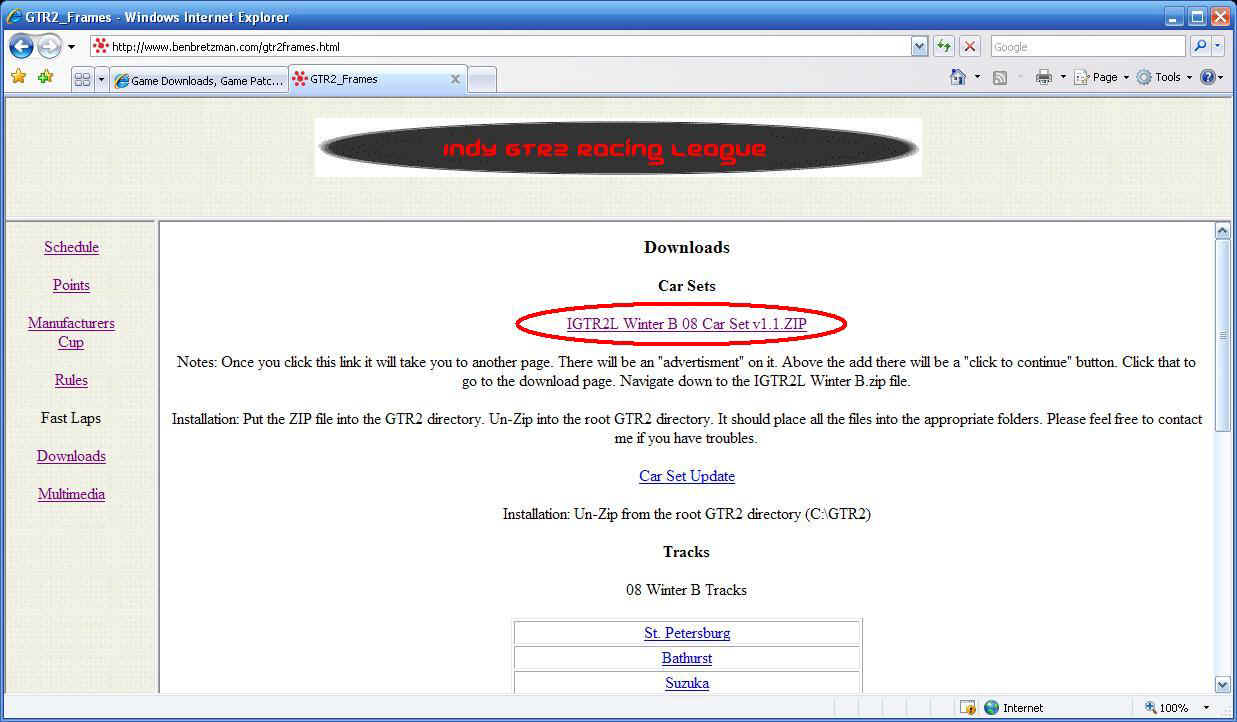
Downloads
Tracks
The Tracks with green are the same from before if you
have them already, tracks in red you MUST downloaded. If you are unsure what you have,
download them all!
Car Sets (scroll down for tracks)
IGTR2L Summer v1.6.zip (the link will take you to download spot)
IGTR2L Summer v1.6 UPDATE.zip (this is just an update for version v1.4)
The install for the summer set is just as before. Simply open the zip file and "drag-and drop" the "Gamedata" file into your GTR2 directory.
Car Set Installation: Put the ZIP file into the GTR2 directory. Un-Zip into the root GTR2 directory. It should place all the files into the appropriate folders. Please feel free to contact me if you have troubles.
Notes: Once you click this link it will take you to another page. There will be an "advertisement" on it. Above the add there will be a "click to continue" button. Click that to go to the download page. Navigate down to the IGTR2L Winter B.zip file.
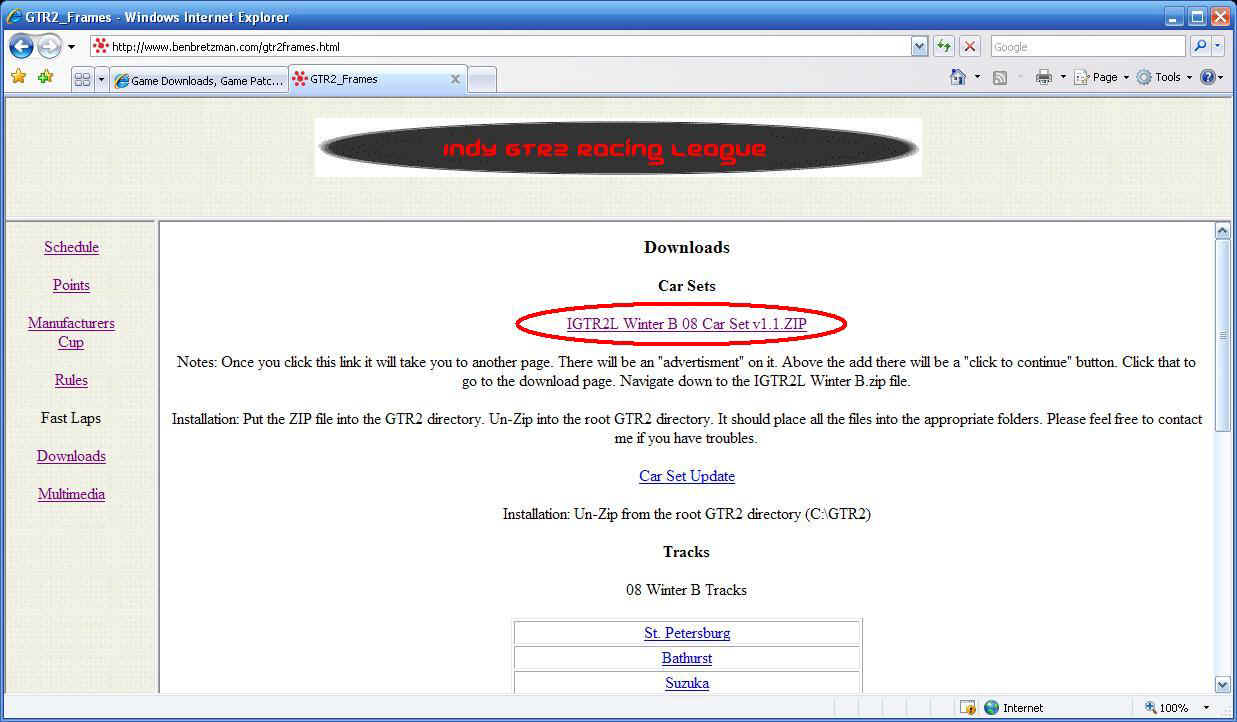
Click the link and follow it to the download area on File Front.
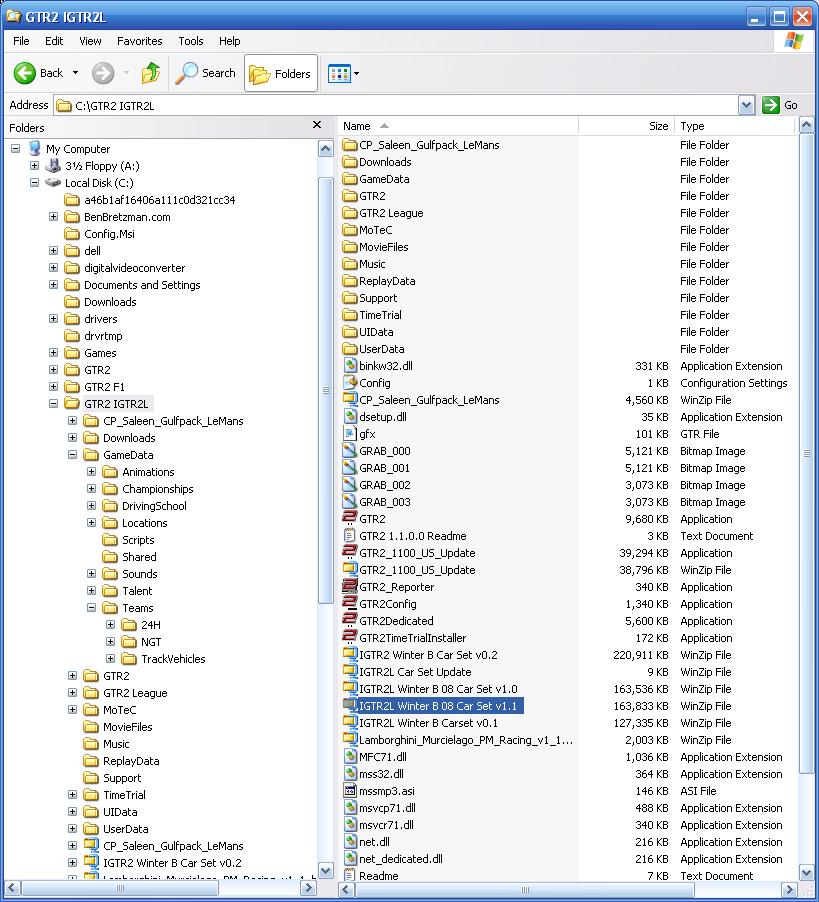
Save it to your root GTR2 directory (I have a few installations so I saved mine to C:\GTR2 IGTR2L. Your typical root directory is C:\GTR2).
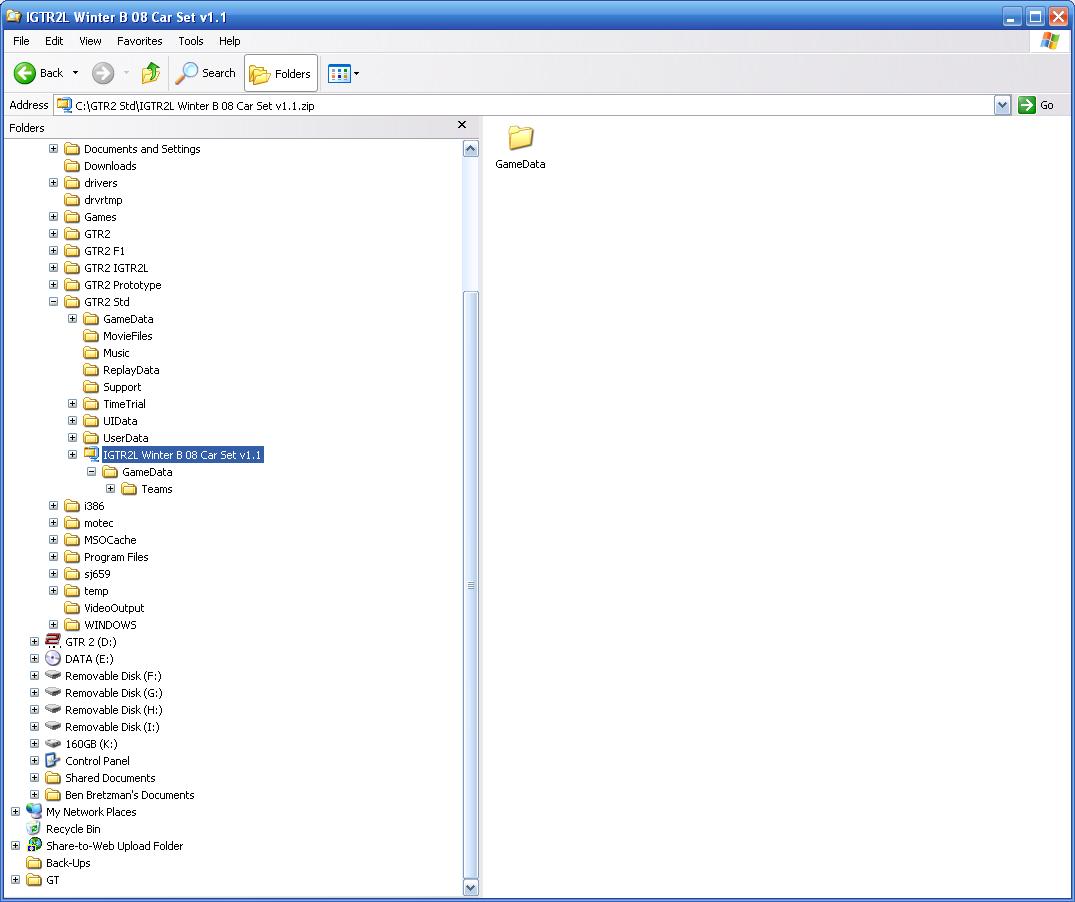
Open up the car set file you downloaded in the root directory. Right click on the "GameData" folder in the car set and say "Copy"
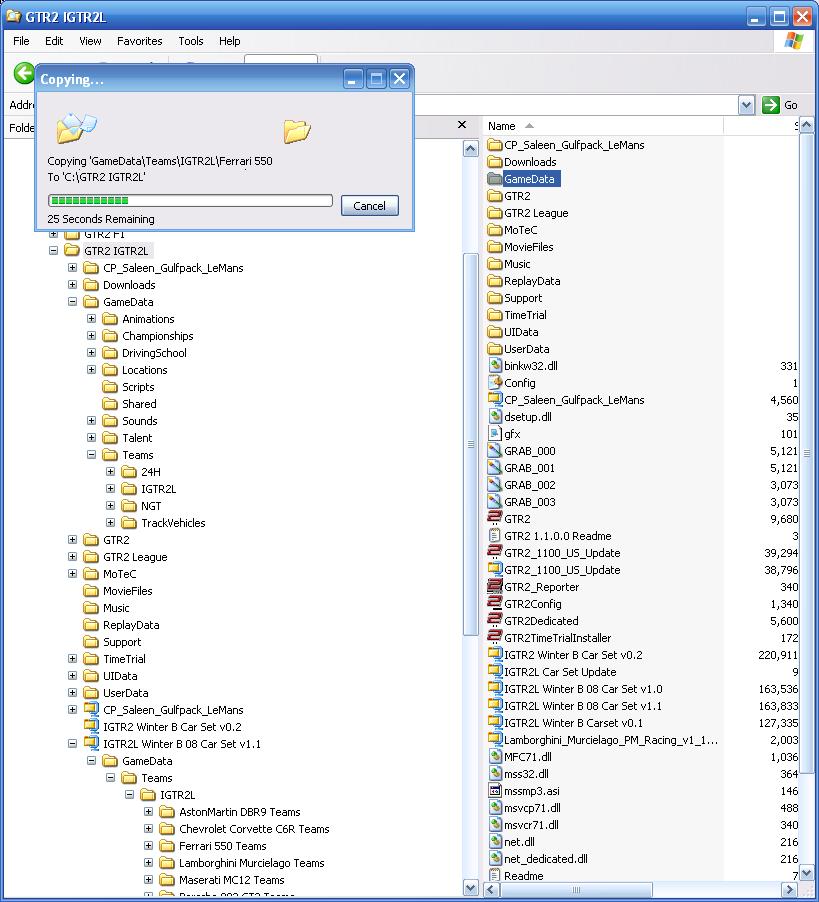
Paste it in the root directory
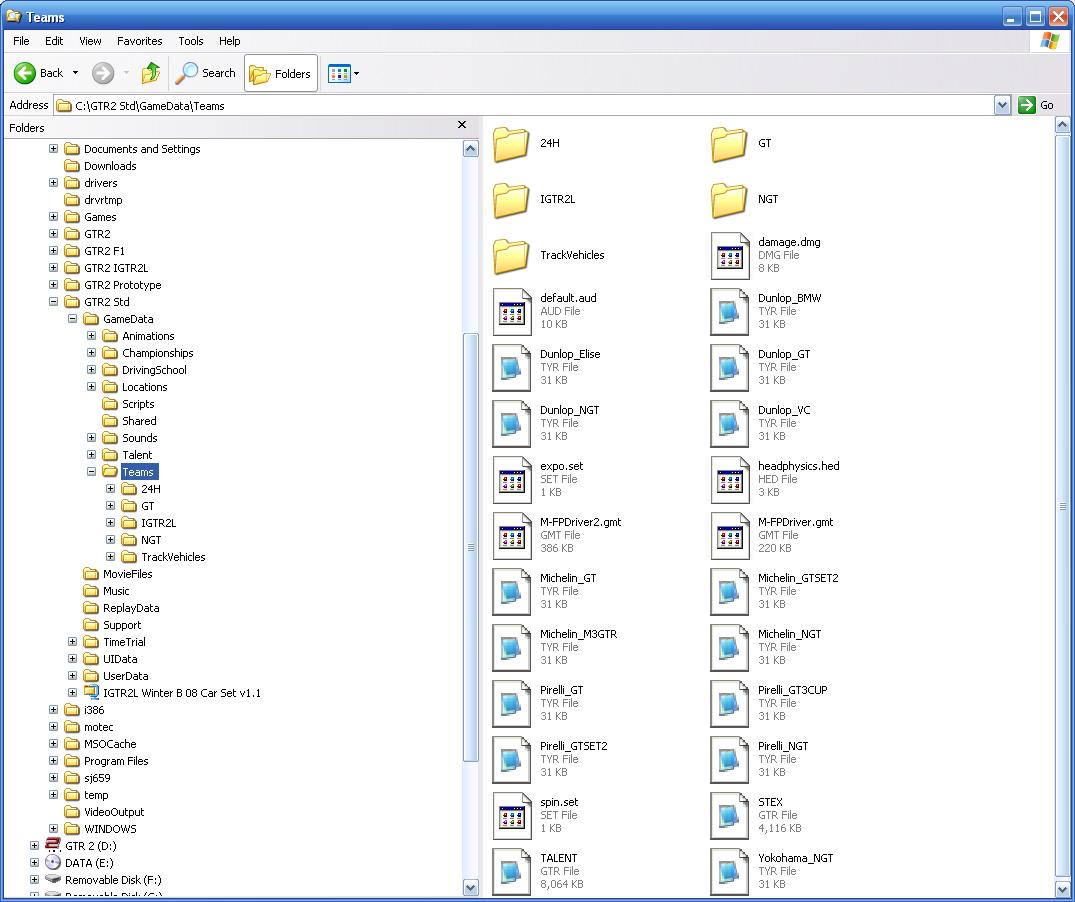
It should look like this...
Older Tracks
08 Winter B Tracks
07 Winter A Tracks
Track Installation: Unzip the track file. If the
file is a .rar file, use WinRAR (available here) to extract the files. Once extracted, put
the root track directory into the GTR2\GameData\Locations directory.
Example: c:\GTR2\GameData\Locations\Sebring
.RAR Extractor